I have used pinchGesture to zoom-in and zoom-out textView using below code.
added pinchGesture to textView
let pinchGesture = UIPinchGestureRecognizer(target: self, action: #selector(self.handlePinch))
pinchGesture.delegate = self
view.addGestureRecognizer(pinchGesture)
delagate
@IBAction func handlePinch(recognizer:UIPinchGestureRecognizer) {
if let view = recognizer.view as? UITextView {
view.transform = view.transform.scaledBy(x: recognizer.scale, y: recognizer.scale)
recognizer.scale = 1
}
}
Result
Here is the possible solution i have applied but still not able to find perfect solution.
@IBAction func handlePinch(recognizer:UIPinchGestureRecognizer) {
if let textView = recognizer.view as? UITextView {
let font = textView.font!
var pointSize = font.pointSize
let fontName = font.fontName
pointSize = ((recognizer.velocity > 0) ? 1 : -1) * 1 + pointSize;
if (pointSize < 13) {
pointSize = 13
}
if (pointSize > 100) {
pointSize = 100
}
textView.font = UIFont(name: fontName, size: pointSize)
}
}
Result
Using above solution i am successfully able to increase font size but textView frame is not updating so text is getting cut off because textView frame is smaller.
Expected Result
Font will get increased and also frame will get update so it will look like simple zoom-in and zoom-out but without blurry.
Looking for best possible solution to increase font size with frame like instagram and snapchat is doing.
Thanks.