I am using kw stepper pod, since it is customizable. I can separate the increment button, decrement button and using my own label. but the behaviour should be the same as UIStepper
that is what it looks like, it consists of 1 increment button, 1 decrement button and counter label.
here is the code on my view controller:
import UIKit
import KWStepper
class ViewController: UIViewController {
@IBOutlet weak var counterLabel: UILabel!
@IBOutlet weak var decrementButton: UIButton!
@IBOutlet weak var incrementButton: UIButton!
var stepper: KWStepper!
override func viewDidLoad() {
super.viewDidLoad()
stepper = KWStepper(decrementButton: decrementButton, incrementButton: incrementButton)
stepper.autoRepeat = false
stepper.autoRepeatInterval = 1
stepper.wraps = false
stepper.minimumValue = 0
stepper.maximumValue = 100
stepper.incrementStepValue = 1
stepper.decrementStepValue = 1
stepper.value = 0.0
counterLabel.text = "\(stepper.value)"
}
@IBAction func incrementButtonDidTapped(_ sender: Any) {
counterLabel.text = "\(stepper.value)"
}
@IBAction func decrementButtonDidTapped(_ sender: Any) {
counterLabel.text = "\(stepper.value)"
}
}
I connect the increment and decrement button using @IBAction touch up inside event.
so I expect when I tap the increment button, it will increase from 0,0 -> 1.0 -> 2.0 -> 3.0 and so on.
but in my case, when tap the increment button it will give 0,0 -> 0,0 -> 1,0 -> 2,0
the 0,0 will appear twice. why it appears twice ? how to solve this issue
I know that I can see the stepper value from value change event like this
stepper
.valueChanged { stepper in
// ...
}
but I need to separate the event from increment and decrement button
here is the project on my google drive: https://drive.google.com/file/d/1IgeVW1OemRttoAOqJ6Ba8LpyZC_rc3-o/view?usp=sharing