Am able to get Google Datalab (Notebooks) running in Google Chrome with the correct TCP firewall permissions. Using the simple script, this launches the most current spark cluster (1 master with 3 workers using Dataproc). First we test the below code in spark-submit, then after launching DataLab I'm not sure how to fix the below error.
First step: Launch Dataproc Cluster from Cloud Shell
gcloud dataproc clusters create cluster1021 \
--subnet default --zone us-west1-a \
--master-machine-type n1-standard-2 \
--master-boot-disk-size 30 --num-workers 2 \
--worker-machine-type n1-standard-2 \
--worker-boot-disk-size 30 --image-version 1.3-deb9 \
--project bigdata-228217 \
--initialization-actions 'gs://dataproc-initialization-actions/datalab/datalab.sh','gs://dataproc-initialization-actions/connectors/connectors.sh' \
--metadata 'gcs-connector-version=1.9.11' \
--metadata 'bigquery-connector-version=0.13.11'
After successfully launching I tested to see that the Bigquery connector is working with spark-submit wordcount.py example from Google here.
Second step: Include this code in the master home directory as wordcount.py with touch wordcount.py, then paste in below code from nano wordcount.py and save.
#!/usr/bin/python
"""BigQuery I/O PySpark example."""
from __future__ import absolute_import
import json
import pprint
import subprocess
import pyspark
from pyspark.sql import SQLContext
sc = pyspark.SparkContext()
# Use the Cloud Storage bucket for temporary BigQuery export data used
# by the InputFormat. This assumes the Cloud Storage connector for
# Hadoop is configured.
bucket = sc._jsc.hadoopConfiguration().get('fs.gs.system.bucket')
project = sc._jsc.hadoopConfiguration().get('fs.gs.project.id')
input_directory = 'gs://{}/hadoop/tmp/bigquery/pyspark_input'.format(bucket)
conf = {
# Input Parameters.
'mapred.bq.project.id': project,
'mapred.bq.gcs.bucket': bucket,
'mapred.bq.temp.gcs.path': input_directory,
'mapred.bq.input.project.id': 'publicdata',
'mapred.bq.input.dataset.id': 'samples',
'mapred.bq.input.table.id': 'shakespeare',
}
# Output Parameters.
output_dataset = 'wordcount_dataset'
output_table = 'wordcount_output'
# Load data in from BigQuery.
table_data = sc.newAPIHadoopRDD(
'com.google.cloud.hadoop.io.bigquery.JsonTextBigQueryInputFormat',
'org.apache.hadoop.io.LongWritable',
'com.google.gson.JsonObject',
conf=conf)
# Perform word count.
word_counts = (
table_data
.map(lambda record: json.loads(record[1]))
.map(lambda x: (x['word'].lower(), int(x['word_count'])))
.reduceByKey(lambda x, y: x + y))
# Display 10 results.
pprint.pprint(word_counts.take(10))
# Stage data formatted as newline-delimited JSON in Cloud Storage.
output_directory = 'gs://{}/hadoop/tmp/bigquery/pyspark_output'.format(bucket)
output_files = output_directory + '/part-*'
sql_context = SQLContext(sc)
(word_counts
.toDF(['word', 'word_count'])
.write.format('json').save(output_directory))
# Shell out to bq CLI to perform BigQuery import.
subprocess.check_call(
'bq load --source_format NEWLINE_DELIMITED_JSON '
'--replace '
'--autodetect '
'{dataset}.{table} {files}'.format(
dataset=output_dataset, table=output_table, files=output_files
).split())
# Manually clean up the staging_directories, otherwise BigQuery
# files will remain indefinitely.
input_path = sc._jvm.org.apache.hadoop.fs.Path(input_directory)
input_path.getFileSystem(sc._jsc.hadoopConfiguration()).delete(input_path, True)
output_path = sc._jvm.org.apache.hadoop.fs.Path(output_directory)
output_path.getFileSystem(sc._jsc.hadoopConfiguration()).delete(
output_path, True)
Now, from the shell, The output from spark-submit here are the results -- showing that the BigQuery connector works.
spark-submit wordcount.py
...
(pinnace,3)
(bone,21)
(lug,2)
(vailing,2)
(bombast,3)
(gaping,11)
(hem,5)
('non,1)
(stinks,1)
(forsooth,48)
Step 3 Set up Firewall to allow for TCP DataLab view in Browser
Create firewall rule for DataLab
On the setup page, you'll create a name for the DataLab firewall rule, and allow for the below TCP ports, along with "/32" immediately after your network's IP address -- which you can find here.
Step 4: Launch DataLab in Google Chrome with <YOUR IP>:8080 and you should see the DataLab Notebook
You'll see this. Now open a new notebook, and in the first cell I stopped the spark context and pasted the above Shakespeare code into the second cell.
Here is the output. Question, what do I need to do to get the Bigquery Connector to work with Pyspark in Datalab??
Py4JJavaErrorTraceback (most recent call last)
<ipython-input-4-62761a09a7c5> in <module>()
36 'org.apache.hadoop.io.LongWritable',
37 'com.google.gson.JsonObject',
---> 38 conf=conf)
39
40 # Perform word count.
/usr/lib/spark/python/lib/pyspark.zip/pyspark/context.py in newAPIHadoopRDD(self, inputFormatClass, keyClass, valueClass, keyConverter, valueConverter, conf, batchSize)
735 jrdd = self._jvm.PythonRDD.newAPIHadoopRDD(self._jsc, inputFormatClass, keyClass,
736 valueClass, keyConverter, valueConverter,
--> 737 jconf, batchSize)
738 return RDD(jrdd, self)
739
/usr/lib/spark/python/lib/py4j-0.10.7-src.zip/py4j/java_gateway.py in __call__(self, *args)
1255 answer = self.gateway_client.send_command(command)
1256 return_value = get_return_value(
-> 1257 answer, self.gateway_client, self.target_id, self.name)
1258
1259 for temp_arg in temp_args:
/usr/lib/spark/python/lib/pyspark.zip/pyspark/sql/utils.py in deco(*a, **kw)
61 def deco(*a, **kw):
62 try:
---> 63 return f(*a, **kw)
64 except py4j.protocol.Py4JJavaError as e:
65 s = e.java_exception.toString()
/usr/lib/spark/python/lib/py4j-0.10.7-src.zip/py4j/protocol.py in get_return_value(answer, gateway_client, target_id, name)
326 raise Py4JJavaError(
327 "An error occurred while calling {0}{1}{2}.\n".
--> 328 format(target_id, ".", name), value)
329 else:
330 raise Py4JError(
Py4JJavaError: An error occurred while calling z:org.apache.spark.api.python.PythonRDD.newAPIHadoopRDD.
: java.lang.ClassNotFoundException: com.google.cloud.hadoop.io.bigquery.JsonTextBigQueryInputFormat
at java.net.URLClassLoader.findClass(URLClassLoader.java:382)
at java.lang.ClassLoader.loadClass(ClassLoader.java:424)
at java.lang.ClassLoader.loadClass(ClassLoader.java:357)
at java.lang.Class.forName0(Native Method)
at java.lang.Class.forName(Class.java:348)
at org.apache.spark.util.Utils$.classForName(Utils.scala:239)
at org.apache.spark.api.python.PythonRDD$.newAPIHadoopRDDFromClassNames(PythonRDD.scala:313)
at org.apache.spark.api.python.PythonRDD$.newAPIHadoopRDD(PythonRDD.scala:296)
at org.apache.spark.api.python.PythonRDD.newAPIHadoopRDD(PythonRDD.scala)
at sun.reflect.NativeMethodAccessorImpl.invoke0(Native Method)
at sun.reflect.NativeMethodAccessorImpl.invoke(NativeMethodAccessorImpl.java:62)
at sun.reflect.DelegatingMethodAccessorImpl.invoke(DelegatingMethodAccessorImpl.java:43)
at java.lang.reflect.Method.invoke(Method.java:498)
at py4j.reflection.MethodInvoker.invoke(MethodInvoker.java:244)
at py4j.reflection.ReflectionEngine.invoke(ReflectionEngine.java:357)
at py4j.Gateway.invoke(Gateway.java:282)
at py4j.commands.AbstractCommand.invokeMethod(AbstractCommand.java:132)
at py4j.commands.CallCommand.execute(CallCommand.java:79)
at py4j.GatewayConnection.run(GatewayConnection.java:238)
at java.lang.Thread.run(Thread.java:748)