I have an example of my current work here: https://jsfiddle.net/pv5xroLc/
My problem is that when the table in my example is fully scrolled to the right, the faded gradient still covers part of my table even though it cannot be scrolled further, thus it makes the last column harder to read. I am wondering what the best solution to hiding this gradient is while still making it clear that the table can be scrolled horizontally (this is going to appear on mobile).
Currently, my html structure is as follows:
<div class="fader">
<div class="scrollable">
*content*
</div>
</div>
The .fader element has an ::after pseudo-element which contains the "fader" on it, which is an absolutely positioned element with the linear-gradient I'm using to indicate that the element can be scrolled horizontally. The .scrollable element is a horizontally scrolling element that holds my table.
I currently have two solutions I have considered:
- Add a listener to check when the scrollbar has reached the right side (like this example), then hide or fade out the gradient. The problem with this is that I have more than one of these faded tables on the page, and I'm not sure what the most effective way to setup these listeners would be. I'm using Vue.js with this, so I'm not sure if this could/should be a directive or just a listener set on the page for each of these tables.
- Add some blank space to the right of the table, so you could scroll a little bit past the end of the actual table and the gradient would just blend into the background. I've tried adding padding and margins to both the table and the
.scrollableelement but it does not add any extra space after the table.
If anyone has suggestions for what they think I should do, it would be greatly appreciated.