I have a pandas dataframe with two columns of time series data. In my actual data, these columns are large enough that the render is unwieldy without datashader. I am attempting to compare events from these two timeseries. However, I need to be able to tell which data point is from which column. A simple functional example is below. How would I get columns A and B to use different color maps?
import numpy as np
import hvplot.pandas
import pandas as pd
A = np.random.randint(10, size=10000)
B = np.random.randint(30, size=10000)
d = {'A':A,'B':B}
df = pd.DataFrame(d)
df.hvplot(kind='scatter',datashade=True, height=500, width=1000, dynspread=False)