you need to create color image
SWIFT 3 Example:
class ViewController: UIViewController {
@IBOutlet weak var progressView: UIProgressView!
@IBAction func lessButton(_ sender: UIButton) {
let percentage = 20
let invertedValue = Float(100 - percentage) / 100
progressView.setProgress(invertedValue, animated: true)
}
@IBAction func moreButton(_ sender: UIButton) {
let percentage = 80
let invertedValue = Float(100 - percentage) / 100
progressView.setProgress(invertedValue, animated: true)
}
override func viewDidLoad() {
super.viewDidLoad()
//create gradient view the size of the progress view
let gradientView = GradientView(frame: progressView.bounds)
//convert gradient view to image , flip horizontally and assign as the track image
progressView.trackImage = UIImage(view: gradientView).withHorizontallyFlippedOrientation()
//invert the progress view
progressView.transform = CGAffineTransform(scaleX: -1.0, y: -1.0)
progressView.progressTintColor = UIColor.black
progressView.progress = 1
}
}
extension UIImage{
convenience init(view: UIView) {
UIGraphicsBeginImageContext(view.frame.size)
view.layer.render(in: UIGraphicsGetCurrentContext()!)
let image = UIGraphicsGetImageFromCurrentImageContext()
UIGraphicsEndImageContext()
self.init(cgImage: (image?.cgImage)!)
}
}
@IBDesignable
class GradientView: UIView {
private var gradientLayer = CAGradientLayer()
private var vertical: Bool = false
override func draw(_ rect: CGRect) {
super.draw(rect)
// Drawing code
//fill view with gradient layer
gradientLayer.frame = self.bounds
//style and insert layer if not already inserted
if gradientLayer.superlayer == nil {
gradientLayer.startPoint = CGPoint(x: 0, y: 0)
gradientLayer.endPoint = vertical ? CGPoint(x: 0, y: 1) : CGPoint(x: 1, y: 0)
gradientLayer.colors = [UIColor.green.cgColor, UIColor.red.cgColor]
gradientLayer.locations = [0.0, 1.0]
self.layer.insertSublayer(gradientLayer, at: 0)
}
}
}