I have an app that has a UITabBarController with four view controllers embedded.
I've created icons for both normal and selected states and set them via the interface builder. The sizes of the individual icons vary slightly according to the new design guidelines. Also the icons are PDFs. I initially set it's Render As property to Template Image.
The titles of the tab bar icons show up but not the icons.
But they do show up in the interface builder though.
Then I set the Render As to both Original and Default but neither worked.
I'm using Xcode 10.1. What am I missing here?