When calling the System.IO.Compression.Zipfile.CreateFromDirectory, I am met with the following error :
However, my project does contain the first version of the assembly mentioned in the error (seen in the screenshot below).
After searching around, I saw that this error could arise from not having the System.IO.Compression.FileSystem assembly, which this project has : 
I tried using / removing the System.IO.Compression.Zipfile assembly (which I found out is just a "link" to System.IO.Compression.FileSystem), changing System.IO.Compression versions, but nothing worked.
This project runs under the .NET Framework 4.6.1.
Does anyone have an idea of how to troubleshoot this one ? Thanks !