I have created a new block which contains a table allowing people to enter fields they want to appear in the view. They select the type while they do this and one of the types in 'DropDown'. While entering what fields they would like they also have the option to add select options. I only want the select options part to appear when they have select the type 'DropDown'. The documentation around this on the Episerver site is not great and only mentions how to edit out the box blocks not custom built ones.
So when field type is anything other than 'DropDown' I do not want the 'Select Options' part to appear. Is this possible?
Thanks