I'm getting differences between the design in VS2010 and the layout when compiled. See the images bellow:
Design View

Compiled
I have read this and I don't seem to be able to pick anything out that will help me. Why does this happen?
XAML:
<Window x:Class="iAdvert_Desktop.TemplateDesigner"
xmlns="http://schemas.microsoft.com/winfx/2006/xaml/presentation"
xmlns:x="http://schemas.microsoft.com/winfx/2006/xaml"
Title="MainWindow" Height="622" Width="610" AllowsTransparency="False" Opacity="1" Background="White" ResizeMode="NoResize">
<Window.Resources>
<ResourceDictionary Source="Pages/BaseStyle.xaml" />
</Window.Resources>
<Grid>
<Canvas Height="281" VirtualizingStackPanel.VirtualizationMode="Standard" HorizontalAlignment="Left" Name="canvas1" VerticalAlignment="Top" Width="500" Background="#FF383838" PreviewMouseLeftButtonDown="canvas1_PreviewMouseLeftButtonDown" PreviewMouseMove="canvas1_PreviewMouseMove" PreviewMouseLeftButtonUp="canvas1_PreviewMouseLeftButtonUp" Margin="45,30,0,0" Panel.ZIndex="5"></Canvas>
<DataGrid AutoGenerateColumns="False" CanUserAddRows="False" CanUserResizeColumns="False" CanUserResizeRows="False" DataContext="{Binding}" HeadersVisibility="Column" Height="143" HorizontalAlignment="Left" HorizontalContentAlignment="Stretch" HorizontalGridLinesBrush="#ccc" Margin="45,356,0,0" Name="dataGrid1" VerticalAlignment="Top" VerticalGridLinesBrush="#ccc" VirtualizingStackPanel.VirtualizationMode="Standard" Background="#FFF6F6F6" Width="500">
<DataGrid.Resources>
<ResourceDictionary Source="Pages/DataGridStyle.xaml" />
</DataGrid.Resources>
<DataGrid.Columns>
<DataGridTemplateColumn Header="Delete">
<DataGridTemplateColumn.CellTemplate>
<DataTemplate>
<ContentControl HorizontalAlignment="Center" HorizontalContentAlignment="Center" VerticalContentAlignment="Center">
<Image Source="/iAdvert-Desktop;component/Images/icons/delete.png" Height="12" MouseLeftButtonUp="Image_MouseLeftButtonUp"></Image>
</ContentControl>
</DataTemplate>
</DataGridTemplateColumn.CellTemplate>
</DataGridTemplateColumn>
<DataGridTextColumn ElementStyle="{StaticResource CenterTextCell}" Width="0.5*" Binding="{Binding Path=TemplateCellID}" Header="ID"></DataGridTextColumn>
<DataGridTextColumn ElementStyle="{StaticResource CenterTextCell}" Width="1*" Binding="{Binding Path=CellWidth}" Header="Width"></DataGridTextColumn>
<DataGridTextColumn ElementStyle="{StaticResource CenterTextCell}" Width="1*" Binding="{Binding Path=CellHeight}" Header="Height"></DataGridTextColumn>
<DataGridTextColumn ElementStyle="{StaticResource CenterTextCell}" Width="1*" Binding="{Binding Path=CellTop}" Header="Top"></DataGridTextColumn>
<DataGridTextColumn ElementStyle="{StaticResource CenterTextCell}" Width="1*" Binding="{Binding Path=CellLeft}" Header="Left"></DataGridTextColumn>
</DataGrid.Columns>
</DataGrid>
<Button Content="Add Cell" Height="23" Name="button1" Width="75" Click="button1_Click" Margin="470,317,43,243" />
<TextBox Style="{StaticResource TextBoxStyle}" Height="26" HorizontalAlignment="Right" Margin="0,504,271,0" Name="textBox1" VerticalAlignment="Top" Width="178" />
<TextBlock Style="{StaticResource TextDescription}" Height="26" HorizontalAlignment="Left" Margin="45,504,0,0" Name="textBlock1" Text="Template Name" VerticalAlignment="Top" />
<Button Content="Save Template" Height="23" HorizontalAlignment="Left" Margin="450,505,0,0" Name="button2" VerticalAlignment="Top" Width="95" Click="button2_Click" />
</Grid>
</Window>
BaseStyle:
<ResourceDictionary xmlns="http://schemas.microsoft.com/winfx/2006/xaml/presentation"
xmlns:x="http://schemas.microsoft.com/winfx/2006/xaml">
<Style x:Key="TextHeader" TargetType="TextBlock">
<Setter Property="Background" Value="#FF333333" />
<Setter Property="FontWeight" Value="Bold" />
<Setter Property="Padding" Value="5" />
<Setter Property="Foreground" Value="White" />
<Setter Property="FontSize" Value="16" />
</Style>
<Style x:Key="TextDescription" TargetType="TextBlock">
<Setter Property="Background" Value="#FF333333" />
<Setter Property="Padding" Value="5" />
<Setter Property="Foreground" Value="White" />
</Style>
<Style x:Key="ButtonStyle" TargetType="Button">
<Style.Triggers>
<Trigger Property="IsMouseOver" Value="True">
<Setter Property="Background" Value="#FF333333" />
<Setter Property="Foreground" Value="White" />
<Setter Property="BorderBrush" Value="{x:Null}" />
<Setter Property="BorderThickness" Value="0" />
<Setter Property="Padding" Value="5" />
</Trigger>
</Style.Triggers>
<Setter Property="Background" Value="#FF333333" />
<Setter Property="Foreground" Value="White" />
<Setter Property="BorderBrush" Value="#FF333333" />
<Setter Property="BorderThickness" Value="1" />
<Setter Property="Padding" Value="5" />
</Style>
<Style x:Key="TextBoxStyle" TargetType="TextBox">
<Setter Property="BorderBrush" Value="#FF333333" />
<Setter Property="Height" Value="26" />
</Style>
</ResourceDictionary>
DataGridStyle:
<ResourceDictionary xmlns="http://schemas.microsoft.com/winfx/2006/xaml/presentation"
xmlns:x="http://schemas.microsoft.com/winfx/2006/xaml">
<Style TargetType="{x:Type DataGrid}">
<Setter Property="ItemsControl.AlternationCount" Value="2" />
<Setter Property="BorderBrush" Value="#FF333333" />
</Style>
<Style TargetType="{x:Type DataGridColumnHeader}">
<Setter Property="Control.Foreground" Value="White" />
<Setter Property="Control.Background" Value="#333" />
<Setter Property="Control.Padding" Value="5" />
</Style>
<Style TargetType="{x:Type DataGridRow}">
<Style.Triggers>
<Trigger Property="ItemsControl.AlternationIndex" Value="1">
<Setter Property="Control.Background" Value="#f1f1f1" />
</Trigger>
<Trigger Property="ItemsControl.AlternationIndex" Value="0">
<Setter Property="Control.Background" Value="#f9f9f9" />
</Trigger>
<Trigger Property="DataGridRow.IsSelected" Value="True">
<Setter Property="Control.Background" Value="#ccc" />
</Trigger>
</Style.Triggers>
</Style>
<Style TargetType="{x:Type DataGridCell}">
<Setter Property="Control.Template">
<Setter.Value>
<ControlTemplate TargetType="{x:Type DataGridCell}">
<Grid>
<ContentPresenter VerticalAlignment="Center" />
</Grid>
</ControlTemplate>
</Setter.Value>
</Setter>
<Setter Property="FrameworkElement.Height" Value="20" />
</Style>
<Style x:Key="CenterCell" TargetType="{x:Type DataGridCell}">
<Setter Property="Control.Template">
<Setter.Value>
<ControlTemplate TargetType="{x:Type DataGridCell}">
<Grid>
<ContentPresenter HorizontalAlignment="Center" />
</Grid>
</ControlTemplate>
</Setter.Value>
</Setter>
</Style>
<Style x:Key="CenterTextCell" TargetType="{x:Type TextBlock}">
<Setter Property="TextAlignment" Value="Center" />
</Style>
</ResourceDictionary>