I am using fabric js version 1.7.22 I am working on one project in which I need to add text and it's editing. When I add new iText in canvas and write some text and erase it. It shows me old cursor line in place of erased character,
I Can't generate this issue in fiddle So please check GIF. I don't know where I am wrong. Please Help Me.
My Itext added code is like this:
var text = new fabric.IText('Example heading', {
left: 10,
top: 10,
fontFamily: 'Roboto-Regular',
angle: 0,
fontSize: fontSize,
fill: '#000000',
fontWeight: '',
charSpacing: 0,
shadow: {
"color": "#000000",
"blur": 0,
"offsetX": 0,
"offsetY": 0,
"affectStroke": false
},
hasRotatingPoint: true
});
canvas.add(text);
this issue is caused due to text scaling. the solution is also applied in a fiddle. but if the canvas is in zoom-out mode then the issue will regenerate. I have Attach one fiddle for that :