I have a button when the button clicked will show the table (tabulator) but the problem is when button clicked, the table not show properly, table is view but the content isn't display, im need trigger action like resize window or press F12 to show the content.
When button clicked, show nothing
When i press F12, content view but the header is missing (red line)
When i try to test in jsfiddle, header is show but the content isn't (need to resize window to show data)
What i have try is like this :
$(document).on('click', '#testing', function(){
$('#example-table').show();
});
//define some sample data
var tabledata = [
{id:1, name:"Oli Bob", age:"12", col:"red", dob:""},
{id:2, name:"Mary May", age:"1", col:"blue", dob:"14/05/1982"},
{id:3, name:"Christine Lobowski", age:"42", col:"green", dob:"22/05/1982"},
{id:4, name:"Brendon Philips", age:"125", col:"orange", dob:"01/08/1980"},
{id:5, name:"Margret Marmajuke", age:"16", col:"yellow", dob:"31/01/1999"},
];
//create Tabulator on DOM element with id "example-table"
var table = new Tabulator("#example-table", {
height:205, // set height of table (in CSS or here), this enables the Virtual DOM and improves render speed dramatically (can be any valid css height value)
data:tabledata, //assign data to table
layout:"fitColumns", //fit columns to width of table (optional)
columns:[ //Define Table Columns
{title:"Name", field:"name", width:150},
{title:"Age", field:"age", align:"left", formatter:"progress"},
{title:"Favourite Color", field:"col"},
{title:"Date Of Birth", field:"dob", sorter:"date", align:"center"},
],
rowClick:function(e, row){ //trigger an alert message when the row is clicked
alert("Row " + row.getData().id + " Clicked!!!!");
},
});<link href="https://unpkg.com/tabulator-tables@4.1.4/dist/css/tabulator.min.css" rel="stylesheet">
<script type="text/javascript" src="https://unpkg.com/tabulator-tables@4.1.4/dist/js/tabulator.min.js"></script>
<script type="text/javascript" src="https://code.jquery.com/jquery-3.3.1.min.js"></script>
<button id='testing'>Click this button !!</button>
<div id="example-table" style='display:none'></div>You can check in jsfiddle too, check here
Can someone tell me why it's happen?