I am trying to segment colored cells from original images like this:
The blue colored cells are targets that I want to segment and counted.
Here is the code I use:
global ButtonDown
img=imread('Zoom.png');
hsv=rgb2hsv(img);
s=hsv(:,:,2);
bw = imbinarize(s,graythresh(s));
figure
imshow(bw)
se=strel('disk',5);
bw2=imclose(bw,se);
bw3=bwareaopen(bw2,200);
figure
imshow(bw3);
D=-bwdist(~bw3);
mask=imextendedmin(D,2);
D2=imimposemin(D,mask);
Ld=watershed(D);
Water_splited=bw3;
Water_splited(Ld==0)=0;
%axes(handles.axes1);
show_img=Water_splited;
figure
imshow(show_img)
if ButtonDown == 1
pos = get(handles.axes1, 'CurrentPoint');
row=floor(pos(1,2));
col=floor(pos(1,1));
Diy_splited=show_img;
Diy_splited(row,col)=0;
show_img=Diy_splited;
axes(handles.axes1);
imshow(show_img);
end
I used a watershed algorithm to segment adherent cells, however, over-segmentation occurred.
The results are:
So how to avoid this over-segmentation issue?