I am using Linear gradient to indicate the percentage of the task completed. As u can see above its not calculated correctly. Currently I am just adding another path over an existing one. Is there any way I can display the correct percentage? or Is there any other method to display the percentage.?
-
Here is the link to my code.