I'm developing an application that uses a tabular database to show some business data.
I need to provide some basic filtering over measures values (equal to, greater than, lesser than etc.) and I'm currently analyzing the proper way to generate the MDX.
Looking at some documentation (and other threads on this site), I found that the most efficient approach would be using the FILTER or HAVING functions to filter out undesired values.
Unfortunately all examples normally include measures on one axis and dimension member on the other, but I potentially have dimension members in both axis and can't find a proper solution to use such functions to filter by measure value.
What have I done so far?
To make it easier to explain, let's say that we want to get the yearly sales quantities by product class filtering quantity > 1.3 milions
Trying to use HAVING or FILTER Functions, the resulting MDX I came up with is
SELECT
NON EMPTY {[YearList].[Year].[Year].MEMBERS * [Measures].[Qty]}
HAVING [Measures].[Qty] > 1.3e6 ON COLUMNS,
NON EMPTY {[Classes].[cClass].[cClass].MEMBERS}
HAVING [Measures].[Qty] > 1.3e6 ON ROWS
FROM [Model]
or
SELECT
NON EMPTY FILTER({[YearList].[Year].[Year].MEMBERS * [Measures].[Qty]},
[Measures].[Qty] > 1.3e6) ON COLUMNS,
NON EMPTY FILTER({[Classes].[cClass].[cClass].MEMBERS} ,
[Measures].[Qty] > 1.3e6) ON ROWS
FROM [Model]
But this is of course leading to unexpected result for the final user because the filter is happening on the aggregation of the quantities by the dimension on that axis only, which is greater then 1.3M
The only way I found so far to achieve what I need is to define a custom member with an IIF statement
WITH
MEMBER [Measures].[FilteredQty] AS
IIF ( [Measures].[Qty] > 1.3e6, [Measures].[Qty], NULL)
SELECT
NON EMPTY {[YearList].[Year].[Year].MEMBERS * [Measures].[FilteredQty]} ON COLUMNS,
NON EMPTY {[Classes].[cClass].[cClass].MEMBERS} ON ROWS
FROM [Model]
The result is the one expected:
Is this the best approach or I should keep using FILTER and HAVING functions? Is there even a better approach I'm still missing? Thanks

