I have an InstallShield (2018, also happens in IS 11) setup with a lot of 3th party libraries. Among other things a merge module. This merge module have a file (call F).
Now, there is an other library as a directory with a bunch of different files, sadly also a file with the name "F".
I can't add this file:
A work around is creating a new merge module just containing this file and adding it to the feature. But the drawback is: When updating the libary directory, the merge module has also to be updated. But do I remember at this moment to this? What if other persons are doing this? So I want to avoid this work around. Is there a better way?