I'm currently overlaying a UIView when a button is pressed on top of a viewController. I have it positioned well in other screen devices and when i run in on iPhone X + devices. Its not positioned well. For it to position it well, I need to subtract 40 points to its current top safeAreaInsets. The initial 20 points is to cope with the status bar. When I do this it works and it then doesn't work on the other iPhones that don't have a notch. What I'm doing wrong here. Here is my code
func contentFrame(extraTopOffset pOffset: CGFloat = 0) -> CGRect {
var theFrame = self.view.bounds
if let navBar = self.navigationBar {
let topOffset = navBar.frame.origin.y + navBar.frame.size.height
theFrame.size.height -= topOffset
theFrame.origin.y += topOffset
}
if #available(iOS 11.0, *) {
let safeInsets = UIApplication.shared.delegate!.window!?.safeAreaInsets
let topOffset = safeInsets!.top - (20 + pOffset)
theFrame.origin.y += topOffset
theFrame.size.height -= topOffset + safeInsets!.bottom
}
return theFrame
}
Where I show the overlay in another viewController where I override the method
override func showOverlay() {
self.overlayView.frame = self.contentFrame()
self.view.addSubview(self.overlayView)
}