I have Apache netbeans 10 on Ubuntu 18.04 64 bit.
I created a simple html5/javascript project but when I run it in the notification area I have the error:
Cannot run /usr/bin/google-chrome
I have already manually installed chrome netbeans extension but nothing. I have the same problem with Firefox and the default web browser. Which could be the problem?
Finally, when I run the binary file netbeans from shell to open Netbeans I have following warning:
WARNING: An illegal reflective access operation has occurred WARNING: Illegal reflective access by org.netbeans.core.windows.view.ui.MainWindow (jar:file:/home/nick/netbeans/platform/modules/org-netbeans-core-windows.jar!/) to field sun.awt.X11.XToolkit.awtAppClassName WARNING: Please consider reporting this to the maintainers of org.netbeans.core.windows.view.ui.MainWindow WARNING: Use --illegal-access=warn to enable warnings of further illegal reflective access operations WARNING: All illegal access operations will be denied in a future release
Regards