I am trying to invoke a Cython file in a Python script. I have read this answer and followed the instruction. However, even though I have successfully compiled the C code, PyCharm does not recognize the Cython file 'hello.pyx' while executing the import command, as shown in the screenshot below. What is the remedy?
The Cython file hello.c is generated by setup.py the content of which is shown below.
from distutils.core import setup
from Cython.Build import cythonize
setup(name='Hello world app',
ext_modules=cythonize("hello.pyx")
)