I am trying to make a simple request that was successful in Postman. It's just a POST action with a static URL, Content-Type is application/x-www-form-urlencoded, and two form fields. As simple as this mock example:
However, I can't get the same request working using NPM Request with form:
var apiUrl = "https://myapp.com/myendpoint";
const formData = {
"user_type": "simple_user",
"api_key": "123456789XYZ"
}
try {
request.post({url:apiUrl, formData:formData}, function(err, res, result){
if (err) {
console.log(err);
}
else {
console.log(res.statusCode); //always 415
console.log(result); //always undefined
}
});
} catch (err) {
console.log(err);
}
According to the documentation, I am doing it the right way. Can someone point me to what's wrong?