I would like to change the default outline glow of bootstrap for any dom element. I already did it for inputs and buttons but on any other element it is still blue. So for example, I press TAB on my keyboard and it goes to next element and it glows in blue. How do I change that? I can't find it in the css. Please look at the menu items below:
When I hit TAB on my keyboard it moves to the next each time and makes it glow in blue. How do I change that color? I think there is an easier way to modify the bootstrap css, either override it or host it locally and modify it rather than having to go after each class and specify the active, focus or whatever is causing this to glow in blue. Any ideas??