I have a strange problem with angular/cli (WINDOWS). A year ago, I installed angular on my computer and I created a new project, all fine. I've been updating angular when a new version came out (now I'm on v7). Today I have to create a new project. If I run the ng new my-new-project --skip-install command, everything works, but an angular project 5 is created:
Which contains the following:
I try to update my global CLI version, doing this npm install -g @angular/cli@latest
After doing this, I execute ng --version and I see this :
Weird, but it's fine. If I try to generate a new project, the same thing that I explained before happens. Why did this happen? Is there any way to solve it? Thanks in advance.
EDIT
My node version is 11.6.0 :
I tried as admin:
npm uninstall -g @angular/clinpm cache verifynpm install -g @angular/cli@latest
And the result is the same. Even restarting, it still does not work..