I'm working on an existing React Native project and in XCode log output I get an endless stream of the following errors
2019-01-09 12:15:49.005630+0000 App [13746:3543026] [] nw_socket_handle_socket_event [C10.1:1] Socket SO_ERROR [61: Connection refused]
2019-01-09 12:15:49.016640+0000 App [13746:3543026] [] nw_socket_handle_socket_event [C10.2:1] Socket SO_ERROR [61: Connection refused]
2019-01-09 12:15:49.017800+0000 App [13746:3543010] [] nw_connection_get_connected_socket [C10] Client called nw_connection_get_connected_socket on unconnected nw_connection
How could I go about figuring out where this error is coming from? It doesn't seem to be affecting the app, but I would like to understand the issue. I suspect it's not the app's JavaScript code, but one of the pods being used:
pod 'Firebase/Core'
pod 'Firebase/Messaging'
pod 'Firebase/Crash'