How to fetch the Excel file path connection dynamically through a variable in the Excel Source?
Inside my Foreach Loop Container, I have Excel Source which has Excel Connection String.
I am using the variable to map the Incoming folder path. I set DelayValidation to True.
Folder Path : c:\IncomingPath\
However, I am getting an error as
The connection is not found.
We put the excel files by extracting the zip file. Steps are done through SSIS Package.