I have 2 possibly related issues.
I have a test monorepo setup, with 2 subdirectories (mod1 and mod2).
Each one of them has a go.mod file in them, and each of the modules has a single .go file with basic printing code. in mod2 there is a subdirectory mod2_lib (that holds one of those simple .go files with basic printing code), since I read that Go modules are basically their own little GOPATH's.
Id like to call function Run() thats in a package mod2/mod2_lib from mod1, but all Im getting is build github.com/account_name/test/mod1: cannot find module for path github.com/account_name/test/mod2/mod2_lib.
here are the files Im using to figure this out:
mod1/t.go
package main
import (
"fmt"
"github.com/account_name/test/mod2/mod2_lib"
)
func main() {
fmt.Println("mod1")
mod2_lib.Run()
}
mod2/mod2_lib/t_lib.go
package mod2_lib
import "fmt"
func Run() {
fmt.Println("RUNS")
}
the second issue is that in this monorepo I'd like to have related Python and Rust code in top-level dirs py and rust. So I'd like to place all my Go packages in the go/src dir. How would other people import this go/src path into their project (possibly still having the "github.com/account_name/test/mod2/mod2_lib" as the import path, and not "github.com/account_name/test/go/src/mod2/mod2_lib")?
can anyone give me some pointers on these issues? I want to move to using Golang modules, and abandon the GOPATH.