I am stuck with a minor problem (which according to our testers is an issue), that is, the image provided for LaunchScreen gets cropped in iPhone X,* models.
I have been trying to render the image itself on storyboard from Attributes Inspector but it is of no use. Since coding isn't allowed for LaunchScreen, I can't change the UIImageView properties programmatically.
I have set the contentMode for the UIImageView to scaleAspectFill. And hence it gets cropped.
Is there any way to fit the image corner to corner for each iPhone model on LaunchScreen?
iPhone 6 displays the image perfectly but it's not a good thing for the iPhone XR screenshot provided here.
Please help!