I have a VSTO Add-in in C# for Excel in Visual Studio 2017.
I also have a manifest which references a Web Add-in for Excel.
I'd like to add the manifest to the VS project so that when the user installs the VSTO add-in, the web add-in will be installed as well.
I have found several ways to add a manifest to a VS project:
1. Create the manifest through New File -> Add Manifest Application File
2. Add a Web Add-in to a solution
However, these 2 ways aren't enough to achieve what I'm trying to do.
With the first method, the manifest is added to the project, but nothing reads it so it is never loaded. Moreover, I thought I could specify it as an additional manifest, but VS doesn't let me embed it:
With the second method, I successfully added a Web add-in project to my solution.
When set as additional start up project, it loads and runs correctly on debug mode.
However, when I build my solution, the web add-in doesn't generate anything, so it isn't embeded in my installer (I'm using Wix 3.11 to generate a .msi installer), and thus, it is never run when I install the add-in.
How can I add and read the manifest in my solution so it will run upon installation?
EDIT: I have also found this to use AdditionalManifestFile in (I believe) the .csproj of a project, however this doesn't work either.