I installed JUnit-Tools 1.1.0 in eclipse market. As per the documentation, they want the test-projects and the mock-projects to be created manually.
My class structure is like below :

I tried creating a test package like com.unifiedportal.core.unifiedportal.service.test and tried generating the test classes from the JUnit-Tools..
Let me know how i should proceed with creating the test-project for this.