Azure SQL Database has a Domain Name System (DNS) server.
A DNS alias can be used in place of the Azure SQL Database server name. Client programs can use the alias in their connection strings. The DNS alias provides a translation layer that can redirect your client programs to different servers. This layer spares you the difficulties of having to find and edit all the clients and their connection strings.
And the Microsoft document also said the common uses for a DNS alias:
- Create an easy to remember name for an Azure SQL Server.
- During initial development, your alias can refer to a test SQL Database server. When the application goes live, you can modify the alias to refer to the production server. The transition from test to production does not require any modification to the configurations several clients that connect to the database server.
- Suppose the only database in your application is moved to another SQL Database server. Here you can modify the alias without having to modify the configurations of several clients.
The Internet relies on the DNS. The DNS translates your friendly names into the name of your Azure SQL Database server.
The DNS alias is for your Azure Database server not the database instance. You can connect to the Azure Database with your unique DNS alias connection string.
So we can add private DNS to Azure Database but can not completely restrict its access from internet.
For more details you can see:
1.DNS alias for Azure SQL Database
2.Manage your DNS aliases
Hope this can helps you.