I have a UDF function in Cosmos DB , it takes a parameter and returns the documents that meets the condition based on the parameter.
Each document returned by this UDF has 3 fields,
- Customer ID
- Modified Date
- Customer Status
I need this information in a SQL Server SP present in another database.
I am thinking of having a powershell script to bring this data from the Cosmos DB , store it in a table local to the SQL server database , and then use this table eventually in the SP.
I wondering if my above approach to fetch data from Cosmos DB to SQL Server database is right, and if so could I know if we can execute a cosmos DB UDF from a powershell script and use the result set returned by the UDF.