If you want to access to your dashboard through external ip address you can edit your Dashboard service and change type to LoadBalancer if you have External LB Provider such as GCP or AWS.
To do that Edit kubernetes-dashboard service.
# kubectl -n kube-system edit service kubernetes-dashboard
You should see yaml representation of the service. Change type: ClusterIP to type: LoadBalancer and save file. If it's already changed go to next step.
# Please edit the object below. Lines beginning with a '#' will be ignored,
# and an empty file will abort the edit. If an error occurs while saving this file will be
# reopened with the relevant failures.
#
apiVersion: v1
...
name: kubernetes-dashboard
namespace: kube-system
resourceVersion: "343478"
selfLink: /api/v1/namespaces/kube-system/services/kubernetes-dashboard-head
uid: 8e48f478-993d-11e7-87e0-901b0e532516
spec:
clusterIP: 10.100.124.90
externalTrafficPolicy: Cluster
ports:
- port: 443
protocol: TCP
targetPort: 8443
selector:
k8s-app: kubernetes-dashboard
sessionAffinity: None
type: ClusterIP # <-- Change to LoadBalancer
status:
loadBalancer: {}
Then run below command to see external ip address of Kubernetes Dashboard service
# kubectl -n kube-system get service kubernetes-dashboard
NAME TYPE CLUSTER-IP EXTERNAL-IP PORT(S) AGE
kubernetes-dashboard LoadBalancer 10.23.252.164 <external-ip> 443:31720/TCP 26d
Then browse https://<external-ip> to see Web UI
Also you can expose your service as NodePort to access WEB UI through your subnet