In a multiplot, when I get the error all points Y value undefined for one sub-plot, how can I make gnuplot continue and output at least the remaining sub-plots?
Background:
Let's assume the following example time-latitude data from some GPS tracker. In reality, my data contains more than 100k sub-second samples spanning multiple days.
$DATA << EOD
# Zero values are invalid (no GPS fix) and shall be ignored.
#
# Segment 1) Trip 1 around longitude 50.0:
00:01 49.99990
00:02 49.99994
00:03 50.00006
00:04 50.00008
00:05 0
00:06 0
00:07 0
00:08 50.00004
00:09 50.00002
#
# Segment 2) no data recorded at all
# ...
#
# Segment 3) Trip 2 around longitude -164.0:
00:21 -163.99992
00:22 -163.99998
00:23 -164.00006
00:24 -164.00004
00:25 0
00:26 0
00:27 0
00:28 -164.00002
00:29 -164.00002
#
# Segment 3) only invalid data recorded
00:31 0
00:32 0
00:33 0
00:34 0
00:35 0
00:36 0
00:37 0
00:38 0
00:39 0
#
# Segment 4) Trip 3 around longitude 120.0:
00:41 120.00000
00:42 120.00002
00:43 119.99998
00:44 119.99996
00:45 119.99994
00:46 119.99998
00:47 120.00002
00:48 120.00006
00:49 120.00002
EOD
I want to plot that data in a multiplot, together with other time-value data from another source, with other sample times, but using the same X range. For demonstration purposes, let's simply use:
# data for second sub-plot
y(x) = sin(x)
I can plot the complete time range (00:00 to 00:50) with the following gnuplot code:
# General settings
timeformat = "%H:%M"
set xdata time
set timefmt timeformat
set xtics timedate
set xtics format timeformat
set xtics 10*60
set mxtics 10
set ytics format "%.5f"
# Function to skip zero / invalid longitude values:
strip_zero(Y) = ( Y == 0 ? NaN : Y )
# Plot full X range:
set multiplot layout 2, 1
set xrange [0 : 50*60]
set yrange [-180<*:*<180]
plot $DATA using 1: (strip_zero($2)) with lines notitle, \
$DATA using 1: (strip_zero($2)) with points notitle
set yrange [*:*]
plot y(x) with lines
unset multiplot
Result: multiplot with full X range
Obviously, the resolution around the clusters at 50, -160 and 120 is quite bad. So I want to break down the X range into multiple 10-minute zoom slices. Using auto-scaling, the Y axis will be zoomed to give a better resolution. I would expect to get 5 plots covering (roughly) the areas marked as 1 - 5 in the diagram above.
I am using a do for loop to generate the zoomed diagrams:
# Plot 10-minute slices:
do for [x_min = 0 : 40 : 10] {
set multiplot layout 2, 1
set xrange [x_min * 60 : (x_min + 10) * 60]
set yrange [-180<*:*<180]
plot $DATA using 1: (strip_zero($2)) with lines notitle, \
$DATA using 1: (strip_zero($2)) with point notitle
set yrange [*:*]
plot y(x) with lines
unset multiplot
}
Segment 1 can still be produced as expected: multiplot zoomed to first 10 minutes
But when hitting segment 2 (X range 00:10 to 00:20) and later segment 4 (00:30 to 00:40), I get the error all points Y value undefined and gnuplot exits. Note that segment 2 fails because there are no points in the dataset at all, but segment 4 fails because the existing points are converted to NaN by strip_zero().
I am looking for a way to keep going after the error, so that all 5 multiplots are produced, and at least the second sub-plot in each multiplot is still plotted.
I don't care what gnuplot outputs instead of the failing sub-plot (nothing, a blank diagram space, an empty grid, the connecting line between points outside the given X range, ...).
- Moving the for loop out of gnuplot and into some shell script could work for just one (sub-)plot, but does not solve the problem that further sub-plots within a multiplot are skipped.
- Changing the order of sub-plots (so that unproblematic sub-plots are plotted before gnuplot exits) is not an option, because all sub-plot data is principally subject to the same problem.
I would prefer solutions that do not require external pre-processing with shell scripts etc., to ensure maximum portability.
Gnuplot 5.2 patchlevel 5 under native Windows 10 or cygwin.