I have developed cross browser extension and i want to deploy it on Microsoft store so refer
https://learn.microsoft.com/en-us/microsoft-edge/extensions/getting-started#Publishing
when i generate Appx file of my extension using
MakeAppx pack /d E:/extension/CAPPMRoadmapPrint/edgeextension/manifest/Extension /p E:/claity.appx
command but it generates 0 kb file namely clarity.appx.
directory structure of my extension
i didn't understand why it generates 0 kb file or any other way to generate my extension's appx file.