I'm trying to find out association rules in my Market Basket Analysis by applying FP-Growth.
My concern is to find association rules by Date, means finding out item associations on daily basis for up to a year.
I can design to get associations for couple of days but it's time consuming to design it for 356 days. Dataset is as follows.
I have used the Market basket analysis template given in Rapidminer.
How can I achieve this by couple of step rather than executing for each day up to a year?
Thanks
<?xml version="1.0" encoding="UTF-8"?><process version="9.0.002">
<context>
<input/>
<output/>
<macros/>
</context>
<operator activated="true" class="process" compatibility="9.0.002" expanded="true" name="Process" origin="GENERATED_TEMPLATE">
<process expanded="true">
<operator activated="true" class="retrieve" compatibility="9.0.002" expanded="true" height="68" name="Retrieve Clustered Data with Items" width="90" x="45" y="187">
<parameter key="repository_entry" value="Clustered Data with Items"/>
</operator>
<operator activated="true" class="filter_examples" compatibility="9.0.002" expanded="true" height="103" name="Filter Examples" width="90" x="313" y="187">
<list key="filters_list">
<parameter key="filters_entry_key" value="ReceiptDate.eq.01/05/2017"/>
</list>
</operator>
<operator activated="true" class="aggregate" compatibility="6.0.006" expanded="true" height="82" name="Aggregate" origin="GENERATED_TEMPLATE" width="90" x="112" y="336">
<list key="aggregation_attributes">
<parameter key="Orders" value="sum"/>
</list>
<parameter key="group_by_attributes" value="Invoice|product 1"/>
</operator>
<operator activated="true" class="pivot" compatibility="9.0.002" expanded="true" height="82" name="Pivot" origin="GENERATED_TEMPLATE" width="90" x="246" y="336">
<parameter key="group_attribute" value="Invoice"/>
<parameter key="index_attribute" value="product 1"/>
</operator>
<operator activated="true" class="rename_by_replacing" compatibility="9.0.002" expanded="true" height="82" name="Rename by Replacing" origin="GENERATED_TEMPLATE" width="90" x="380" y="336">
<parameter key="attribute" value="Invoice"/>
<parameter key="replace_what" value="sum\(Orders\)_"/>
</operator>
<operator activated="true" class="replace_missing_values" compatibility="9.0.002" expanded="true" height="103" name="Replace Missing Values" origin="GENERATED_TEMPLATE" width="90" x="112" y="442">
<parameter key="default" value="zero"/>
<list key="columns"/>
</operator>
<operator activated="true" class="numerical_to_binominal" compatibility="6.0.003" expanded="true" height="82" name="Numerical to Binominal" origin="GENERATED_TEMPLATE" width="90" x="246" y="442"/>
<operator activated="true" class="set_role" compatibility="9.0.002" expanded="true" height="82" name="Set Role" origin="GENERATED_TEMPLATE" width="90" x="380" y="442">
<parameter key="attribute_name" value="Invoice"/>
<parameter key="target_role" value="id"/>
<list key="set_additional_roles"/>
</operator>
<operator activated="true" class="concurrency:fp_growth" compatibility="9.0.002" expanded="true" height="82" name="FP-Growth" origin="GENERATED_TEMPLATE" width="90" x="648" y="289">
<parameter key="positive_value" value="true"/>
<parameter key="min_support" value="0.005"/>
<parameter key="find_min_number_of_itemsets" value="false"/>
<enumeration key="must_contain_list"/>
</operator>
<operator activated="true" class="create_association_rules" compatibility="9.0.002" expanded="true" height="82" name="Create Association Rules" origin="GENERATED_TEMPLATE" width="90" x="648" y="442">
<parameter key="min_confidence" value="0.1"/>
</operator>
<connect from_op="Retrieve Clustered Data with Items" from_port="output" to_op="Filter Examples" to_port="example set input"/>
<connect from_op="Filter Examples" from_port="example set output" to_op="Aggregate" to_port="example set input"/>
<connect from_op="Aggregate" from_port="example set output" to_op="Pivot" to_port="example set input"/>
<connect from_op="Pivot" from_port="example set output" to_op="Rename by Replacing" to_port="example set input"/>
<connect from_op="Rename by Replacing" from_port="example set output" to_op="Replace Missing Values" to_port="example set input"/>
<connect from_op="Replace Missing Values" from_port="example set output" to_op="Numerical to Binominal" to_port="example set input"/>
<connect from_op="Numerical to Binominal" from_port="example set output" to_op="Set Role" to_port="example set input"/>
<connect from_op="Set Role" from_port="example set output" to_op="FP-Growth" to_port="example set"/>
<connect from_op="FP-Growth" from_port="frequent sets" to_op="Create Association Rules" to_port="item sets"/>
<connect from_op="Create Association Rules" from_port="rules" to_port="result 1"/>
<connect from_op="Create Association Rules" from_port="item sets" to_port="result 2"/>
<portSpacing port="source_input 1" spacing="0"/>
<portSpacing port="sink_result 1" spacing="147"/>
<portSpacing port="sink_result 2" spacing="0"/>
<portSpacing port="sink_result 3" spacing="42"/>
<description align="left" color="yellow" colored="false" height="70" resized="false" width="850" x="20" y="25">MARKET BASKET ANALYSIS<br>Model associations between products by determining sets of items frequently purchased together and building association rules to derive recommendations.</description>
<description align="left" color="blue" colored="true" height="185" resized="true" width="550" x="20" y="105">Step 1:<br/>Load transaction data containing a transaction id, a product id and a quantifier. The data denotes how many times a certain product has been purchased as part of a transactions.</description>
<description align="left" color="purple" colored="true" height="341" resized="true" width="549" x="20" y="300"><br> <br> <br> <br> <br> <br> <br> <br> <br> <br> <br> <br> <br> Step 2:<br>Edit, transform &amp; load (ETL) - Aggregate transaction data to account for multiple occurrences of the same product in a transaction. Pivot the data so that each transaction is represented by a row. Transform purchase amounts to binary &quot;product purchased yes/no &quot; indicators.<br></description>
<description align="left" color="green" colored="true" height="310" resized="true" width="290" x="580" y="105">Step 3:<br/>Using FP-Growth, determine frequent item sets. A frequent item sets denotes that the items (products) in the set have been purchased together frequently, i.e. in a certain ratio of transactions. This ratio is given by the support of the item set.</description>
<description align="left" color="green" colored="true" height="215" resized="true" width="286" x="579" y="425"><br> <br> <br> <br> <br> <br> Step 4:<br/>Create association rules which can be used for product recommendations depending on the confidences of the rules.<br></description>
<description align="left" color="yellow" colored="false" height="35" resized="true" width="849" x="20" y="655">Outputs: association rules, frequent item set<br></description>
</process>
</operator>
</process>