# Create the dataset
library(tidyverse)
set.seed(0)
species = c(rep("sorgho", 3), rep("poacee", 3), rep("banana", 3), rep("tri", 3))
condition = rep(c("normal", "stress", "nitrogen"), 4)
value = abs(rnorm(12, 0, 15))
data = data.frame(species, condition, value)
#> species condition value
#> 1 sorgho normal 18.94431427
#> 2 sorgho stress 4.89350041
#> 3 sorgho nitrogen 19.94698894
#> 4 poacee normal 19.08643982
#> 5 poacee stress 6.21962152
#> 6 poacee nitrogen 23.09925063
#> 7 banana normal 13.92850552
#> 8 banana stress 4.42080670
#> 9 banana nitrogen 0.08650759
#> 10 tri normal 36.06980083
#> 11 tri stress 11.45390192
#> 12 tri nitrogen 11.98513873
With the dataset above I can create a grouped bar plot with this code:
ggplot(data, aes(x = reorder(species, -value), y = value, fill = condition)) +
geom_bar(position = "dodge", stat = "identity")
How can I make each individual bar showup on it's own in descending order, by y-value? It would resemble one long pareto chart. The tri/normal would be the first bar. The poacee/nitrogen would be the second bar, and so on. Here's what we're working with now.
I could achieve this by concatinating the species and condition into a new variable, and choosing that as my x-variable. I would prefer a simpler solution, perhaps some argument I can add to geom_bar(). I can't find a suitable argument when searching ?geom_bar(). Is it possible?
[EDIT] - My question is not the same as this SO question. My question seeks to order all individual bars shown above, from first to last. The other SO question seeks to rank the bars only within each subgroup.