I am trying to deploy a next-js app by create-next-app, I have a custom express server like this -
const express = require('express')
const next = require('next')
const dev = process.env.NODE_ENV !== 'production'
const nextApp = next({ dev })
const handle = nextApp.getRequestHandler()
const fs = require('fs')
nextApp.prepare()
.then(() => {
const server = express ()
let port = 3000;
let options = {
key: fs.readFileSync('some key..', 'utf-8'),
cert: fs.readFileSync('some cert..', 'utf-8'),
};
server.get(
...
)
let app = https.createServer(options, server)
.listen((port), function(){
console.log("Express server listening on port " + port);
});
})
.catch((ex) => {
console.error(ex.stack)
process.exit(1)
})
I want to deploy this as the website when someone types the URL subdomain.maindomain.com so I saved two nginx configuration files like this -
/etc/nginx/sites-available/default AND /etc/nginx/sites-available/subdomain.maindomain.com
the default file contains this
server {
root /var/www/html;
index index.html index.htm index.nginx-debian.html;
server_name maindomain.com www.maindomain.com;
location / {
# try_files $uri $uri/ =404;
proxy_pass http://localhost:3000;
proxy_http_version 1.1;
proxy_set_header Upgrade $http_upgrade;
proxy_set_header Connection 'upgrade';
proxy_set_header Host $host;
proxy_cache_bypass $http_upgrade;
}
listen [::]:443 ssl ipv6only=on; # managed by Certbot
listen 443 ssl; # managed by Certbot
ssl_certificate /etc/letsencrypt/live/maindomain.com/fullchain.pem;$
ssl_certificate_key /etc/letsencrypt/live/maindomain.com/privkey.pe$
include /etc/letsencrypt/options-ssl-nginx.conf; # managed by Certbot
ssl_dhparam /etc/letsencrypt/ssl-dhparams.pem; # managed by Certbot
}
and the subdomain.maindomain.com file looks like this
server {
if ($host = www.subdomain.maindomain.com) {
return 301 https://$host$request_uri;
} # managed by Certbot
if ($host = subdomain.maindomain.com) {
return 301 https://$host$request_uri;
} # managed by Certbot
listen 80;
listen [::]:80;
root /var/www/subdomain.maindomain.com/somecodefolder/;
index index.html index.htm index.nginx-debian.html;
server_name subdomain.maindomain.com www.subdomain.maindomain.com;
location / {
proxy_pass http://localhost:3000;
proxy_http_version 1.1;
proxy_set_header Upgrade $http_upgrade;
proxy_set_header Connection 'upgrade';
proxy_set_header Host $host;
proxy_cache_bypass $http_upgrade;
# try_files $uri $uri/ =404;
}
}
if I'm typing https://subdomain.maindomain.com:3000, everything works fine, I see my website running. But when I type https://subdomain.maindomain.com (without the port number) it shows nothing. How can I get the content I want when I type just the url without the port number. I have tried many combinations, but could'nt do. someone please help i've been trying since 2 days.