I'm getting an error when using Angular Material. Specifically,
ERROR Error: Uncaught (in promise): Error:
StaticInjectorError(AppModule)[CdkConnectedOverlay -> Overlay]:
StaticInjectorError(Platform: core)[CdkConnectedOverlay -> Overlay]:
NullInjectorError: No provider for Overlay!
Error: StaticInjectorError(AppModule)[CdkConnectedOverlay -> Overlay]:
StaticInjectorError(Platform: core)[CdkConnectedOverlay -> Overlay]:
NullInjectorError: No provider for Overlay!
...
(The full log can be seen below)
The error above is logged in the Chrome DevTools console when I append the ng build command with the aot flag.
Searching on Google for the issue came up with a similar question from StackOverflow such as "Error: No provider for Overlay!".
However, the answer in the question didn't work for me.
I'm also using the toolbar and drawer components from Angular Material.
Here's the package.json file:
...
"dependencies": {
"@angular/animations": "^6.0.0",
"@angular/cdk": "^7.2.0",
"@angular/common": "^6.0.0",
"@angular/compiler": "^6.0.0",
"@angular/core": "^6.0.0",
"@angular/forms": "^6.0.0",
"@angular/http": "^6.0.0",
"@angular/material": "7.2.0",
"@angular/platform-browser": "^6.0.0",
"@angular/platform-browser-dynamic": "^6.0.0",
"@angular/router": "^6.0.0",
"@ngx-loading-bar/router": "^2.1.2",
"codemirror": "^5.39.0",
"core-js": "^2.5.4",
"ng-zorro-antd": "1.8.1",
"ng2-codemirror": "^1.1.3",
"rxjs": "^6.0.0",
"zone.js": "^0.8.26"
},
...
app.module.ts:
import { BrowserModule } from '@angular/platform-browser';
import { BrowserAnimationsModule } from '@angular/platform-browser/animations';
import { NgModule } from '@angular/core';
import { HttpClientModule } from '@angular/common/http';
import { RouterModule } from '@angular/router';
import { AppComponent } from './app.component';
import { LoadingBarRouterModule } from '@ngx-loading-bar/router';
import { OverlayModule } from '@angular/cdk/overlay';
import { LayoutModule } from './layout/layout.module';
import { PagesRoutingModule } from './pages/pages-routing.module';
@NgModule({
declarations: [
AppComponent
],
imports: [
BrowserModule,
BrowserAnimationsModule,
LoadingBarRouterModule,
HttpClientModule,
RouterModule,
PagesRoutingModule,
LayoutModule,
OverlayModule
],
providers: [],
bootstrap: [AppComponent]
})
export class AppModule { }