I have a NET Library project that targets net462 that includes a Microsoft.NET.SDK.Functions Nuget package. Problem is that when I pack my project into a Nuget library, it all succeeds (clean,restore,build,pack) except no .nupkg is created. If I comment out relevant code and get rid of the Nuget reference, a nupkg file is produced when I pack it.
I seem to be hitting this issue: IN GITHUB maybe?
The package in question - https://www.nuget.org/packages/Microsoft.NET.Sdk.Functions
My direct question is - Is this a possible feature? Can you prevent your packages from being packed into Nugets? How would I know. Or in any other words, is this situation (the one described in the GitHub issue) even possible? What could be going wrong? Thanks!