I'm trying to hide UIStackView's subview like this:
UIViewPropertyAnimator.runningPropertyAnimator(withDuration: 2.0,
delay: 0, options: [.curveEaseOut], animations: {
self.label.isHidden = true
self.label.alpha = 0.0
self.stackView.layoutIfNeeded()
})
However, the label disappears instantly with using this code. I suspect this is because of setting isHidden to true, which is required for collapsing.
Is there a way how to hide and collapse UIStackView's subvew with animation? Or it might be better to not to use UIStackView at all?