Using cityscapes dataset I would like to draw a bounding box around an pedestrian and fill this with noise (salt and pepper).
Which has the following annotations
"objects": [
{
"instanceId": 24000,
"bbox": [
1580,
277,
150,
366
],
"bboxVis": [
1594,
279,
126,
364
],
"label": "pedestrian"
},
How I go about drawing a bounding box around the pedestrian? Or what's the best practice?
Below an example of what I am trying to achieve.
Note: I resized the original (1024x2048) for viewing purposes.
Update: Tips or suggestions are very much welcome!
Update #2 Added example of what I am trying to achieve. So there are two things here. First, drawing the rectangle bounding box and 2) filling in up with noise. Hope this clears things up.