I'm trying to use cocoapods framework in Kotlin Multiplatform project. So I
- added framework to Pods file.
- ran pod install.
- created
.deffile - added
cinteropconfig inbuild.gradle
./gradlew cinteropFirebaseIos runs successfully. It generates .klib so I can see classes in kotlin code.
But when I'm trying to run iOS app build fails with message:
Showing Recent Messages
> Task :app:linkDebugFrameworkIos
ld: framework not found FirebaseDatabase
/Applications/Xcode.app/Contents/Developer/Toolchains/XcodeDefault.xctoolchain/usr/bin/ld invocation reported errors
Here is my config in build.gradle
fromPreset(presets.iosX64, 'ios') {
compilations.main {
outputKinds('FRAMEWORK')
cinterops {
firebase {
def proj = "${System.getProperty("user.home")}/Projects/kmpp"
def pods = "${proj}/iosApp/Pods"
defFile "${proj}/app/src/iosMain/c_interop/libfirebase.def"
includeDirs "${pods}/Firebase",
"${pods}/Firebase/CoreOnly/Sources",
"${pods}/FirebaseAnalytics/Frameworks/FirebaseAnalytics.framework/Headers"
}
}
}
}
here is my .def file:
language = Objective-C
headers = /Users/oleg/Projects/klug/crckalculator/iosApp/Pods/FirebaseCore/Firebase/Core/Public/FIRApp.h /Users/oleg/Projects/klug/crckalculator/iosApp/Pods/FirebaseDatabase/Firebase/Database/Public/FIRDatabase.h /Users/oleg/Projects/klug/crckalculator/iosApp/Pods/FirebaseCore/Firebase/Core/Public/FirebaseCore.h
compilerOpts = -framework FirebaseDatabase
linkerOpts = -framework FirebaseDatabase
How can I figure out what is wrong ? Did I miss something in .def file ? In build.gradle ?