I have a dataframe that looks like this 
I want the dataframe to be converted to long format like this
This is the code I use
long_ex <- melt(wide_ex, id.vars = 5, na.rm=TRUE) #wide_ex is wide format dataframe
However, my end result looks like this
Is there a way to use melt without extracting the column names? Will gladly accept alternative functions if melt is not best suited for this job
Edit: Data output from dput
structure(list(ï..Column1 = c(NA, NA, NA, NA), Column2 = c(NA,
NA, NA, NA), Column3 = c(NA, NA, NA, NA), Column4 = c(NA, NA,
NA, NA), Column5 = structure(c(2L, 1L, 4L, 3L), .Label = c("Eric ",
"Jim", "Matt", "Tim"), class = "factor"), Column6 = c(NA, NA,
NA, NA), Column7 = structure(c(1L, 3L, 2L, 3L), .Label = c("Eric",
"Erica", "Mary "), class = "factor"), Column8 = structure(c(3L,
2L, 1L, 3L), .Label = c("Beth", "Loranda", "Matt"), class = "factor"),
Column9 = structure(c(2L, 3L, 1L, 3L), .Label = c("Courtney ",
"Heather ", "Patrick"), class = "factor"), Column10 = structure(4:1, .Label = c("Beth",
"Heather", "John", "Loranda "), class = "factor"), Column11 = c(NA,
NA, NA, NA), Column12 = c(NA, NA, NA, NA), Column13 = c(NA,
NA, NA, NA), Column14 = c(NA, NA, NA, NA), Column15 = c(NA,
NA, NA, NA)), class = "data.frame", row.names = c(NA, -4L
))