Hi, I can't figure out to gzip compression response from server to decrease bundle JS size!!!.
- I have tried this link 1 ,link 2, link 3 but can't success still Initial loading page too slow.
- Angular bundle size such as vendor.js 15 MB size, main.js 784KB, style.js 952KB.
- I have routing module with rendered components based on router.
- I have updated with package.json & angular.json file , I just run my application with npm start then initial loading page too slow almost 16.9 MB size transferred.Thanks
Package.JSON
{
"name": "cfch",
"version": "0.0.0",
"scripts": {
"ng": "ng",
"start": "ng serve --proxy-config proxy.conf.json ",
"build": "ng build",
"test": "ng test",
"lint": "ng lint",
"e2e": "ng e2e"
},
"dependencies": {
"@angular/animations": "^7.1.4",
"@angular/common": "^6.1.0", //may be I need to downgrade to lower version?
"@angular/compiler": "^6.1.0",
"@angular/core": "^6.1.0",
"@angular/forms": "^6.1.0",
"@angular/http": "^6.1.0",
},
"devDependencies": {
"@angular-devkit/build-angular": "^0.8.8",
"@angular/cli": "6.1.0",
"@angular/compiler-cli": "^6.1.0",
"@angular/language-service": "^6.1.0",
"@types/jasmine": "^2.8.14",
"typescript": "^2.7.2"
}
}
angular.json
{
"$schema": "./node_modules/@angular/cli/lib/config/schema.json",
"version": 1,
"newProjectRoot": "projects",
"projects": {
"CFCH": {
"root": "",
"sourceRoot": "src",
"projectType": "application",
"prefix": "app",
"schematics": {},
"architect": {
"build": {
"builder": "@angular-devkit/build-angular:browser",
"options": {
"outputPath": "dist/CFCH",
"index": "src/index.html",
"main": "src/main.ts",
"polyfills": "src/polyfills.ts",
"tsConfig": "src/tsconfig.app.json",
"assets": [
"src/favicon.ico",
"src/assets",
{
"glob": "**/*",
"input": "./node_modules/@ant-design/icons-angular/src/inline-svg/",
"output": "/assets/"
}
],
"styles": [
"src/theme.less",
"node_modules/ng-zorro-antd/src/ng-zorro-antd.min.css",
"src/styles.css"
],
"scripts": []
},
"configurations": {
"production": {
"fileReplacements": [
{
"replace": "src/environments/environment.ts",
"with": "src/environments/environment.prod.ts"
}
],
"optimization": true,
"outputHashing": "all",
"sourceMap": false,
"extractCss": true,
"namedChunks": false,
"aot": true,
"extractLicenses": true,
"vendorChunk": false,
"buildOptimizer": true
}
}
},
"serve": {
"builder": "@angular-devkit/build-angular:dev-server",
"options": {
"browserTarget": "CFCH:build"
},
"configurations": {
"production": {
"browserTarget": "CFCH:build:production"
}
}
},
"extract-i18n": {
"builder": "@angular-devkit/build-angular:extract-i18n",
"options": {
"browserTarget": "CFCH:build"
}
},
"test": {
"builder": "@angular-devkit/build-angular:karma",
"options": {
"main": "src/test.ts",
"polyfills": "src/polyfills.ts",
"tsConfig": "src/tsconfig.spec.json",
"karmaConfig": "src/karma.conf.js",
"styles": [
"src/theme.less",
"src/styles.css"
],
"scripts": [],
"assets": [
"src/favicon.ico",
"src/assets"
]
}
},
"lint": {
"builder": "@angular-devkit/build-angular:tslint",
"options": {
"tsConfig": [
"src/tsconfig.app.json",
"src/tsconfig.spec.json"
],
"exclude": [
"**/node_modules/**"
]
}
}
}
},
"CFCH-e2e": {
"root": "e2e/",
"projectType": "application",
"architect": {
"e2e": {
"builder": "@angular-devkit/build-angular:protractor",
"options": {
"protractorConfig": "e2e/protractor.conf.js",
"devServerTarget": "CFCH:serve"
},
"configurations": {
"production": {
"devServerTarget": "CFCH:serve:production"
}
}
},
"lint": {
"builder": "@angular-devkit/build-angular:tslint",
"options": {
"tsConfig": "e2e/tsconfig.e2e.json",
"exclude": [
"**/node_modules/**"
]
}
}
}
}
},
"defaultProject": "CFCH"
}
app-routing.module.ts
const routes: Routes = [
{
path: '',
component: CfchDataTableComponent,
//loadChildren:'./cfch-data-table/cfch-data-table.component#CfchDataTableComponent', //lazy loaded module
//path: '', loadChildren: () => CfchDataTableComponent,
data: { preload: true }
//pathMatch: 'full',
},
{
path:'singleCompanyStockList',
component:SingleCompanyListComponent
},
{
path:'valuation',
component:ValuationComponent
},
{
path:'risk',
component:RiskComponent
},
{ path:'login',
component:LoginComponent
},
{ path:'register',
component:RegisterPageComponent
},
{ path:'forgetPwd',
component:ForgetPasswordComponent
},
{ path:'info',
component:InfoComponent
},
{ path:'essentialInfo',
component:EssentialInfoComponent
},
{ path:'manageCompany',
//canActivate: [AuthGuard],
component:ManageCompanyComponent
},
{
path:'dataManage',
//canActivate: [AuthGuard],
component:DatamanageComponent
},
{
path:'benchmark',
canActivate: [AuthGuard],
component:BenchmarkingComponent
},
{
path:'financeEntry',
component:FinanceEntryComponent
},
{ path:'joinUS',
component:JoinUsPageComponent,
},
];
@NgModule({
imports: [RouterModule.forRoot(routes)
],
exports: [RouterModule],
})
export class AppRoutingModule { }