I want to add image behind the header but how can I do that ? I have made header transparent but now I want to place the image below it (See screenshot 1). I also tried to add position: 'absolute' and top,bottom,left,right for image but it doesn't work why so ?
Code:
screen: ProjectDetailsScreen,
navigationOptions: ({ navigation }) => ({
headerStyle: {
backgroundColor: 'transparent'
},
headerTitle: navigation.state.params.title,
}),
Screenshot 1: