I'm writing a custom theme for a website, so I cannot use Javascript. I would like to convert some numbers to roman numerals.
I tried this:
.score:before {
counter-reset: mycounter attr(score number, 0);
content: counter(mycounter, upper-roman) " ";
} <p><span class="score" score="11">points</span></p>Alas, it seems that "attr(score number, 0)" is always 0. It's not because of a fallback, since when I change the fallback number to 42, the result stays 0. It's not a problem somewhere else in the code, because it works fine when I replace attr(...) by a number like 42.
So why isn't this code showing what it should?