Say I have the following data frame:
# Set seed for RNG
set.seed(33550336)
# Create toy data frame
loc_x <- c(a = 1, b = 2, c = 3)
loc_y <- c(a = 3, b = 2, c = 1)
scaling <- c(temp = 100, sal = 10, chl = 1)
df <- expand.grid(loc_name = letters[1:3],
variables = c("temp", "sal", "chl"),
season = c("spring", "autumn")) %>%
mutate(loc_x = loc_x[loc_name],
loc_y = loc_y[loc_name],
value = runif(nrow(.)),
value = value * scaling[variables])
which looks like,
# > head(df)
# loc_name variables season loc_x loc_y value
# 1 a temp spring 1 3 86.364697
# 2 b temp spring 2 2 35.222573
# 3 c temp spring 3 1 52.574082
# 4 a sal spring 1 3 0.667227
# 5 b sal spring 2 2 3.751383
# 6 c sal spring 3 1 9.197086
I want to plot these data in a facet grid using variables and season to define panels, like this:
g <- ggplot(df) + geom_point(aes(x = loc_name, y = value), size = 5)
g <- g + facet_grid(variables ~ season)
g
As you can see, different variables have very different scales. So, I use scales = "free" to account for this.
g <- ggplot(df) + geom_point(aes(x = loc_name, y = value), size = 5)
g <- g + facet_grid(variables ~ season, scales = "free")
g
Mucho convenient. Now, say I want to do this, but plot the points by loc_x and loc_y and have value represented by colour instead of y position:
g <- ggplot(df) + geom_point(aes(x = loc_x, y = loc_y, colour = value),
size = 5)
g <- g + facet_grid(variables ~ season, scales = "free")
g <- g + scale_colour_gradient2(low = "#3366CC",
mid = "white",
high = "#FF3300",
midpoint = 50)
g
Notice that the colour scales are not free and, like the first figure, values for sal and chl cannot be read easily.
My question: is it possible to do an equivalent of scales = "free" but for colour, so that each row (in this case) has a separate colour bar? Or, do I have to plot each variable (i.e., row in the figure) and patch them together using something like cowplot?