I'm trying to generate a heat map from data (https://pastebin.com/AgivvGgX). The data are not in the "matrix" form.
I tried to use pm3d map and I obtained the following plot:

I also tried to use dgrid3d and view map:
set view map
set pal def
set dgrid3d 40,40,3
splot "plot.dat" using 1:2:3 u pm3d
And I obtained the following result:
Both the plots are not correct. The dgird3d keyword creates artifacts where there are not data points.
I obtained a nice plot using the code:
set view map
set pal def
splot "plot.dat" using 1:2:3 with points pointtype 5 pointsize 1 palette linewidth 8
I would like to obtain a map similar to the latter one, but not with discrete points or squares but as a continuous heat map and have a white background where data are not present. Is it possible?