If I do not set initial position to the camera, the WEB borwser and Oculus Go browser behave differently (see images below).
const camera = new THREE.PerspectiveCamera( 45, width / height, 1, 1000 );
// camera position is Vector3(0, 0, 0)
scene.add( camera );
Pic. 1 - Initial camera position in web browser (e.g. Google Chrome)
Pic. 2 - Initial camera position in VR browser (e.g. default browser of Oculus Go)
It looks like Three.js's scene knows in which environment it runs and automatically adjust the camera position. How can I change the initial position of the camera?
Currently, I am doing somethink like this:
const cameraHolder = new Group();
cameraHolder.add(camera);
cameraHolder.position.set(0, 1, 0);
scene.add(cameraHolder);
but again, it doesn't resolve the issue with different positions in different environments.