I am working on a react native app which involves a video player (react-native-video), and some simple controls I set up myself. on iOS this works fine, but on Android the TouchableOpacity elements, which I use for controls and navigation, don't seem to detect touches. (Navigation is handles by react-native-fluid-transitions in my app). When I turn on the inspector, a screen-covering View seems to be on top of my controls. However, this is not the case on iOS and I have also not configured such a view.
I installed Atom to use it's inspector feature to see the actual order of my views. It looks as follows:
VideoView is the name of my component, Video is the actual video player and the TouchableOpacity I highlighted is the button I'm trying to get to work. In this view hierarchy, no views seem to be on top of anything. I have also compared this breakdown to other components where my buttons actually work and it looks the same.
My code looks as follows:
return (
<View style={internalStyles.container}>
<Video style={internalStyles.videoContainer}
ref={(ref) => {
this.props.player = ref
}}
source={{uri: url}}
controls={false}
onEnd={() => this.videoEnded()}
paused={this.state.paused}
muted={false}
repeat={false}
resizeMode={"contain"}
volume={1.0}
rate={1.0}
ignoreSilentSwitch={"obey"}
/>
{this.renderControls()}
{Renderer.getInstance().renderNavigationButton()}
</View>
);
where renderControls is a function that renders the pause button, and Renderer is a singleton component containing render function for items I use in more components of my app. This all works fine on iOS, but not on Android. react-native-video seems to be incompatible with react-native-fluid-transitions as everything works when I remove one of either.
Does anyone know what might cause this behavior? Any help would be highly appreciated.