I have the dataset :
vec=c("1960-01-01 06:39:00","1960-01-01 05:10:00","1960-01-01 04:30:00","1960-01-01 02:53:00")
vec=as.POSIXct(vec, origin="1960-01-01", tz = "GMT")
dum=data.frame(v1=c("a","b","c","d"),v2=vec)
If I try to built a plot with a line, it works :
ggplot(dum, aes(y=v2, x=v1, group=1)) +
geom_line(colour="#59AA46")
But what I need is to built a barplot, so I use the following code which does not work so well :
ggplot(dum, aes(y=v2, x=v1)) +
geom_col(fill="#59AA46")
What am I doing wrong ?